If search engine optimization (SEO) is important for your Joomla! website and you use pagination, correct canonical settings help indexing you website better.
Introduction
If a website's page can be reached via more than one URL, it is recommended to set a canonical URL in the head of an HTML document. The canonical URL should point to the original or main source that should be read and indexed by search engines. It looks like this
<link rel="canonical" href="https://mywebiste.com/"
/>
Pagination is the possibility to split long content to several pages, for example if you have a lot of articles in your blog view.
![]()
If your Joomla! website uses pagination, the problem is that all pages have the same URL that differs only in its query string — although the content differs.
https://mywebsite.com/blog.html?start=10
https://mywebsite.com/blog.html?start=20
There are several options how to handle pagination. One important setting is the canonical link tag. First you have to decide if you would like to index all pages or just the first page. Your decision influences your options.
Canonical Settings for Pagination
We show three settings for pagination on your Joomla! website with the help of Aimy Canonical. Options one and two are possible with the free-of-charge version. Option three requires the PRO version.
1. All pages point to themselves
This is a recommended option as each page has its own content and therefore an own URL. All subpages may be indexed by search engines.
For this setting, just configure Aimy Canonical as follows:
Remove Query String = No
With the PRO version you can alternatively use the following setting:
Remove Query String = Yes and additionally Add Pagination Parameters = Yes.
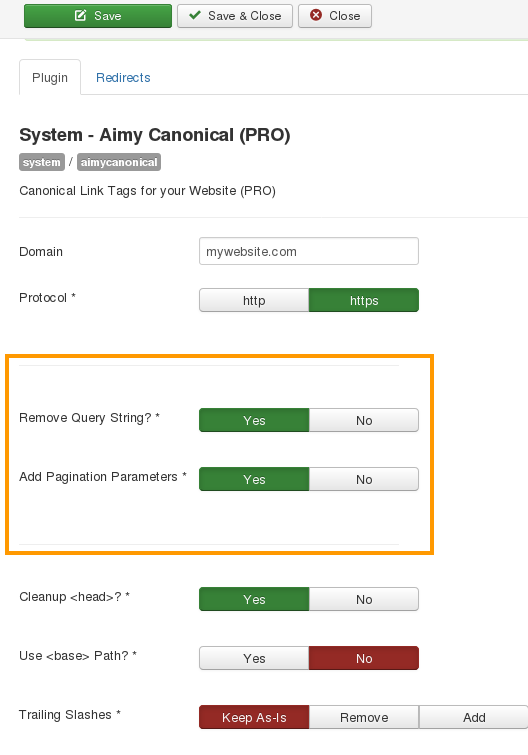
2. All pages point to the first page
This option is possible, if you use the setting Remove Query String = Yes. It is technically possible with the plugin, but not recommended: In this case all pages of the paginated content have the same canonical URL, although they have different content. Nevertheless some websites prefer this setting.
3. All pages use a "view-all" page as canonical URL
This is a great way if you want to index all content. The canonical URLs of the subpages point to the main page, which includes the content. But keep in mind that in this case your website has duplicate content and set the canonical accordingly: Set the custom URL path on the view-all page's menu item. Please note that setting custom paths is a PRO feature.
Additionally it is recommended to set the meta tag robots to noindex.
Practically you can achieve the view-all page on a Joomla! website via an additional (hidden) menu item:
Create one menu item for the user
- with pagination (Tab Blog Layout)
- set the canonical url to view-all page (Tab Aimy Canonical)
- set the metadata directive for robots to noindex (Tab Metadata)
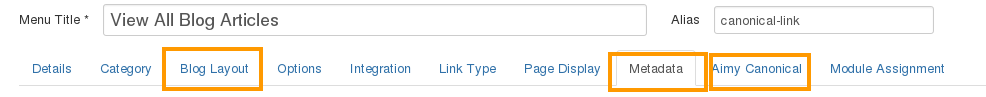
Create one additional, hidden menu item to be indexed
- without pagintion (for example Blog Layout -- Articles 1.000)
- Choose an alias that will be the canonical URL
- keep the meta data directive on index
As in this case users may enter your site on the "view-all" page you may add a button to the paginated pages.
Further SEO settings for websites with pagination
Title and Description
Title and description are usually the same for all subpages, although the content is different. This is not ideal but not a big problem. To solve this problem, there are extensions you can use for example the free plugin SEO Pagination.
Noindex
You can additionally set the robots directive noindex, where appropriate and possible. Depending on your setup, it may be necessary to use an extension for that as well.
Links with attributes are outdated
Previously links with attributes rel=next and rel=prev where recommended to show the relation between the pages. This feature is no longer evaluated by Google.
Pagination Extensions
Besides Aimy Canonical for Joomla!, there are are a few extensions that help make your needed settings for SEO and pagination. Have a look at the JED!
