Broken links (also called dead links) are quite often found on websites, because pages move, are renamed or there is just a typo within the link. The result are errors with the status code 404 - "not found". This is quite annoying for your visitors and - depending on the content they were looking for - can even mean that you loose the visitors.
Besides that search engines as well do not like 404 errors. The bot crawls your Joomla! website and if it has a lot of broken links it may be read as a sign that your website is not up to date and maybe no longer maintained. As a result you risk to be rated worse so your website may loose ranking. Therefore we recommend to find and fix your broken links.
Step one: Find dead links with a broken link checker
To detect dead links on your Joomla! website, you can use a
broken link checker. There are
a couple of online tools
you can use. A list of good tools can for example
be found here.
Alternatively there are some Joomla! extensions that can
help. Have a look at the JED.
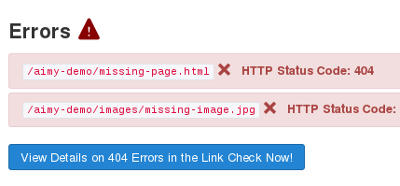 If you care about SEO and want to create a sitemap we have good news:
Since version 3.19.x Aimy Sitemap PRO also provides a report on broken
links.
In this case you do not need an extra extension to find your dead links.
All broken links are listed along with the page the link was found on. This way fixing broken links is quite comfortable.
Additionally, a sitemap sums up all current web pages of your Joomla! website
so it minimizes the problem that pages that no longer exist are found in
Google SERPs.
If you care about SEO and want to create a sitemap we have good news:
Since version 3.19.x Aimy Sitemap PRO also provides a report on broken
links.
In this case you do not need an extra extension to find your dead links.
All broken links are listed along with the page the link was found on. This way fixing broken links is quite comfortable.
Additionally, a sitemap sums up all current web pages of your Joomla! website
so it minimizes the problem that pages that no longer exist are found in
Google SERPs.
Step two: Repair or delete broken links
If you have found broken links on your website, fix them. If a page has just moved, repair the link path accordingly. If the page linked to does no longer exist you can either delete the link or find a replacement.
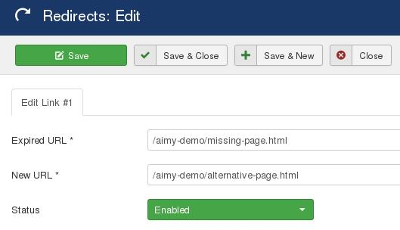 Alternatively have a look at Joomla!s Redirect Manager.
Here you can set new or alternative URLs for expired URLs.
This way you do not have to look for all pages that link to the site but
manage the destination URL once.
Alternatively have a look at Joomla!s Redirect Manager.
Here you can set new or alternative URLs for expired URLs.
This way you do not have to look for all pages that link to the site but
manage the destination URL once.
To use Joomla!'s redirects, enable the plugin "System - Redirects" first. Then got to Components - Redirects and add a new.
Step three: Use the link checker again
After repairing all broken links, use the link checker again to see if all broken links have been successfully repaired. If you use Aimy Sitemap PRO anyway, you will automatically be reminded during each crawl. How to use Aimy Sitemap's broken link checker?
Step four: Be prepared
Even if you use a link checker regularly - there may be errors in the meanwhile. To give a good sign to search enginges and vistors, prepare an indiviual 404 error page.
The error page should fit into your Joomla! website design. If you do not use the complete template with the main menu and other elements, you should at least present your logo and perhaps a slogan to show the visitor that it is still the right website. You can give hints what to do next, for example:
- go to the home page
- go back to the previous page
- use a site search
- link to your HTML sitemap for an overview
- offer a possibility for contact
This way it is less annoying and you minimize the risk to loose your visitors.
