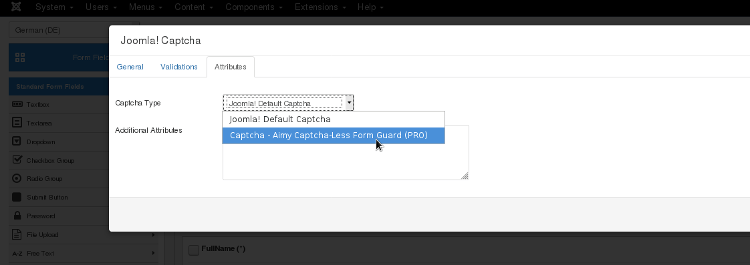Aimy Captcha-Less Form Guard is a spam protection for Joomla! forms. It does not require interaction of the website's visitor. It can be used for Joomla!'s own forms or with extensions that support Joomla!'s captcha API - which is possible with RSForm!Pro with an additional plugin.
Integrate Spam Protection for RSForm!Pro
If you use the popular extension RSForm!Pro on your website, you can integrate Aimy Captcha-Less Form Guard Pro to avoid spam as follows:
Step 1
Install the free plugin Joomla!Captcha for your RSForm compontent available from the developer's website RSJoomla!.com. After the installation no further settings are required, just activate the plugin.
Step 2
Install and configure Aimy Captcha-Less Form Guard. The most important thing is to set it as default captcha. In your website's Joomla! backend click: "Global Configuration" → "Site Settings" → "Default Captcha".
Step 3
Open up a RSForm!Pro form: "Components" → "RSForm!Pro" → "Manage Forms" and integrate the spam protection with the Advanced Form Field "Joomla! Captcha":
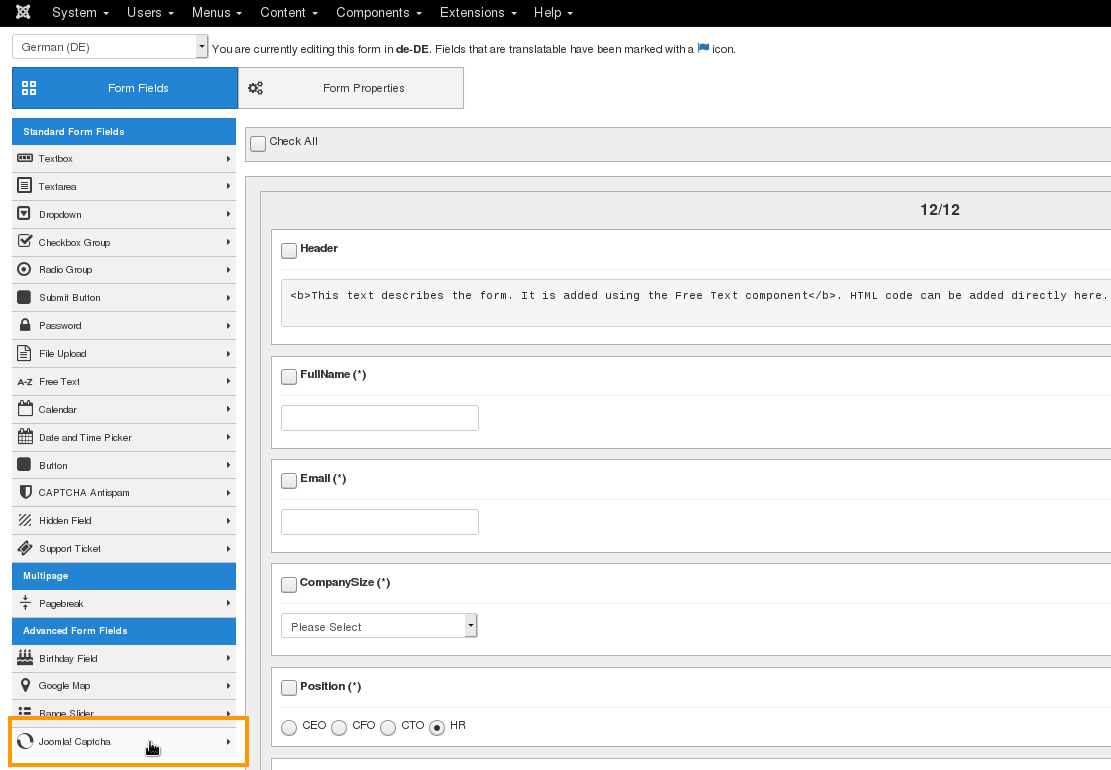
On the Tab "General" you do not need to set "Caption" and "Description" as Aimy Captcha-Less Form Guard is a hidden spam protection without user interaction. Therefore you can leave the "Validations" message empty as well. On the tab "Attributes" the default Captcha is chosen so no action is required here.
That's it - your RSForm!Pro form is now protected by Aimy Captcha-Less Form Guard!
Alternative
According to your setup you can alternatively set no default captcha solution in the global configuration and define Aimy Captcha Less Form Guard in RSForm! only: