Since Aimy Sitemap FREE and PRO version 31.0 and IndexNow PRO 2.0 the two extensions can work together.
A XML sitemap is like a table of content of your website. The location of
the sitemap can be added to you robots.txt file. So
search engines can easily find your sitemap and crawl the URLs.
The ping notifications for XML sitemaps are no longer supported by common search engines (for example Google or Bing). Bing focusses on a new way of notifications via the IndexNow protocol. That means you send new or updated URLs directly and just in time as soon as the change is public.
Nevertheless a sitemap is still usefull to give an overview on your webiste. XML sitemaps can be added to Bing's webmaster tools and Google's Search Console.
Basic settings
To use both extensions in combination please activate the support:
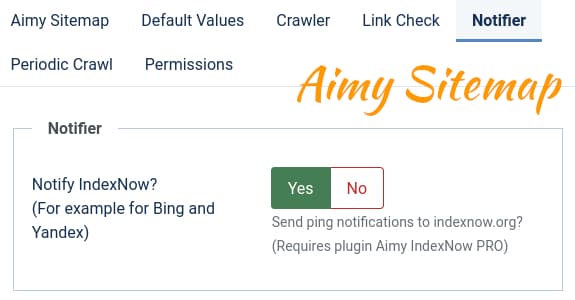
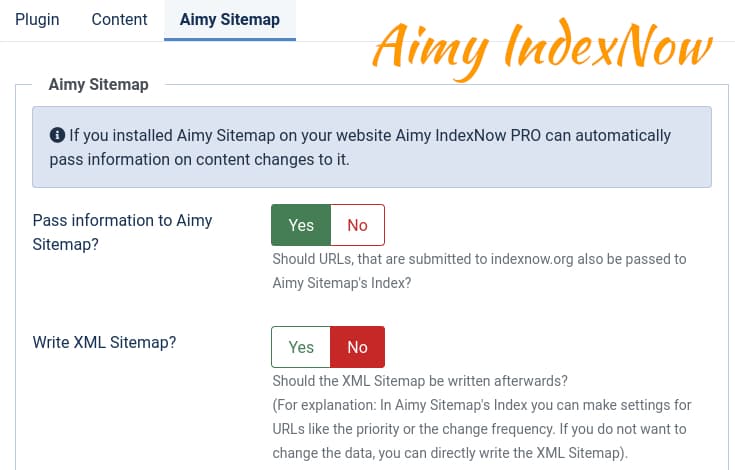
Both extensions support exclude patterns if some content should not be added to the sitemap or submitted to indexnow.org. In case you already use Aimy Sitemap, exclude patterns will be imported to Aimy IndexNow upon installation. Otherwise add patterns -if needed- to both extensions. If you do not want to add images, both extensions provide options for that as well.
Please keep the exclude patterns and options in sync on changes.
We will show you some possible setups and hints on it:
1. Setup → Aimy IndexNow notifies Aimy Sitemap
In case you are new to Aimy Sitemap: this sitemap generator is a crawler based solution. So your Joomla! website must be crawled regulary to update the index. In the index you can make individual settings like priority, change frequency or such. Afterwards the XML sitemap must be written.
If Aimy IndexNow notifies Aimy Sitemap, content changes are submitted to Aimy Sitemap's index without crawling. Additionally you can choose if the XML sitemap should be written. If you like to make changes on the sitemap entries the sitemap should not be written directly. If your default settings are perfect for your content you choose that the XML sitemap is updated directly.
Keep your XML sitemap always up to date (without the need of crawling the whole website again).
Inform search engines that support indexnow.org
about content changes.
Choose which extension should send notifications
Aimy Sitemap
If you use "Notify Search Engines" within Aimy Sitemap to inform
indexnow.org,
we recommend to set submission in the Aimy IndexNow plugin to
"Off".
Otherwise notifications on the same URL are send twice.
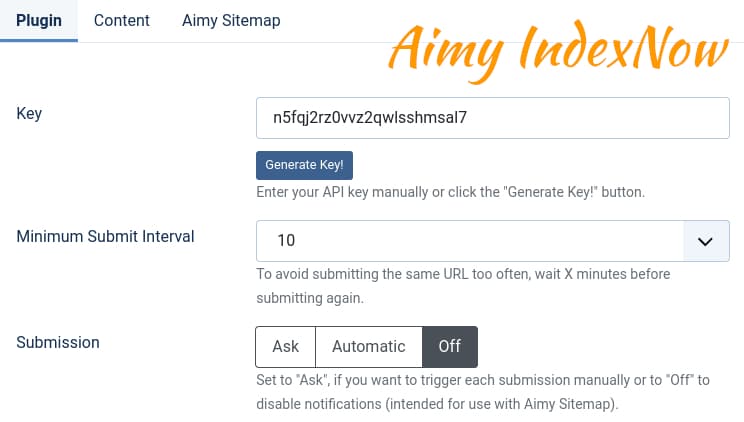
Aimy IndexNow
This plugin can send submissions directly on content save.
We recommend to disable notifications to indexnow.org
in the sitemap's options then.
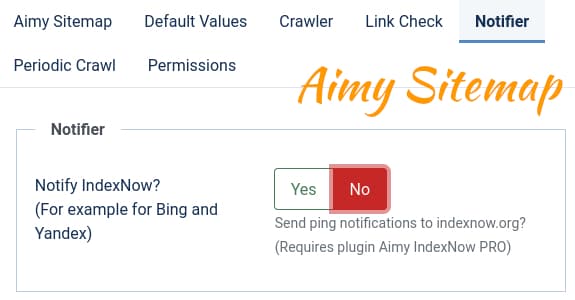
2. Setup → Aimy Sitemap notifies IndexNow
You can install Aimy IndexNow PRO but make notifications from
within Aimy Sitemap.
In this case set the option "Pass information to Aimy Sitemap?" to "No" and
Submission to "Off".
This way Aimy IndexNow's functionality will be used from Aimy
Sitemap to send all recently changed or added URLs to indexnow.org.
If you notify indexnow.org
from within Aimy Sitemap, no third
party support is needed (Aimy IndexNow currently only supports Joomla!
native content).
3. Setup → Aimy Sitemap and Aimy IndexNow seperately
Of course both extensions can be used without talking with each other.
Disable support in both extensions and use Aimy Sitemap to generate XML and
HTML sitemaps. Use Aimy IndexNow to send
notifications on content changes immediately to indexnow.org.
We believe the combination of both extensions is a powerfull option. With maximum flexibility through several possible combinations we hope you will find a setup that fits your needs best.
